Title
Create new category
Edit page index title
Edit category
Edit link
Dashboard and reports
The data visualisation and analytics parts of the OneWelcome platform are comprised of the Dashboard and Reports sections.
These sections allow you to get an insight into how the platform is being used within a given organisation, going up to 12 months back. Data is obtained using our integrated Audit system.
Dashboard
The dashboard gives you a first glimpse into what is going on on the platform, using a visual representation that can come in the form of a line or pie chart.
The dashboard features the following capabilities:
- Data filtering by date and by time zone. These help our customers identify time patterns into their client's platform usage behaviour.
- Data selection. Only focus on the data that matters to your company the most. Choose what type of data you wish to be displayed, from identity, event or consent-related.
- Data grouping. Group your selection by the metadata of your choice.
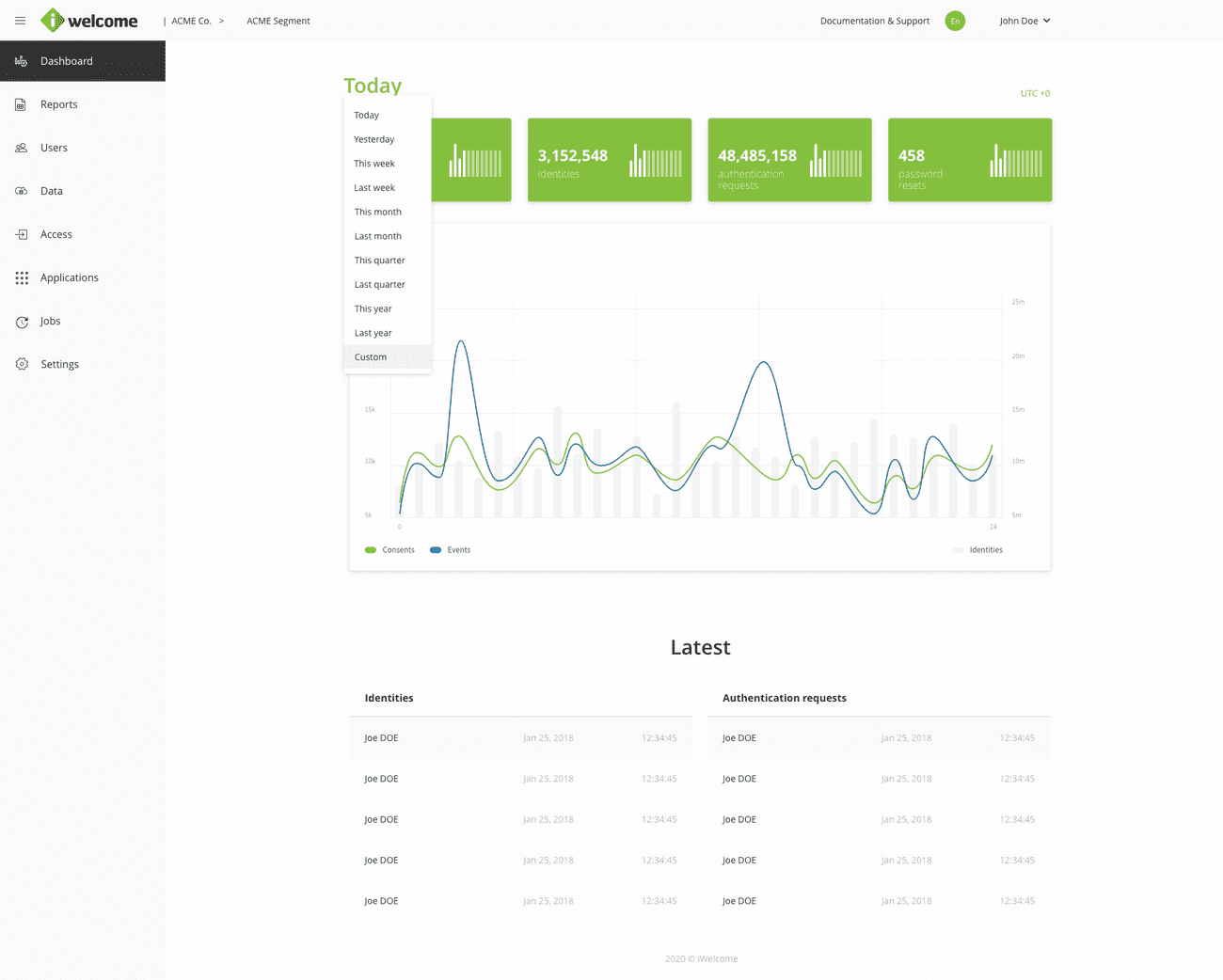
Reports
Detailed identity and activity-related information can be obtained within RITM's Reports section, that features search, filtering and download capabilities.
The reporting section of the platform includes in-depth information regarding:
- Identities. This presents the full list of users and their account state (active, inactive, pending deletion or blocked).
- Events. Displays all the actions performed by the users, such as: login, password validation, login failure, access granted, etc.
- Consents. Keeps track of all consent-related actions performed by users, including username, processing purpose, action, document, date/time, etc.
Note that detailed information (including personal information) regarding identities is stored for a short period of time, configurable at the event level (an organisation might opt for saving detailed events data for 15, 30, 45, 60 or 90 days).
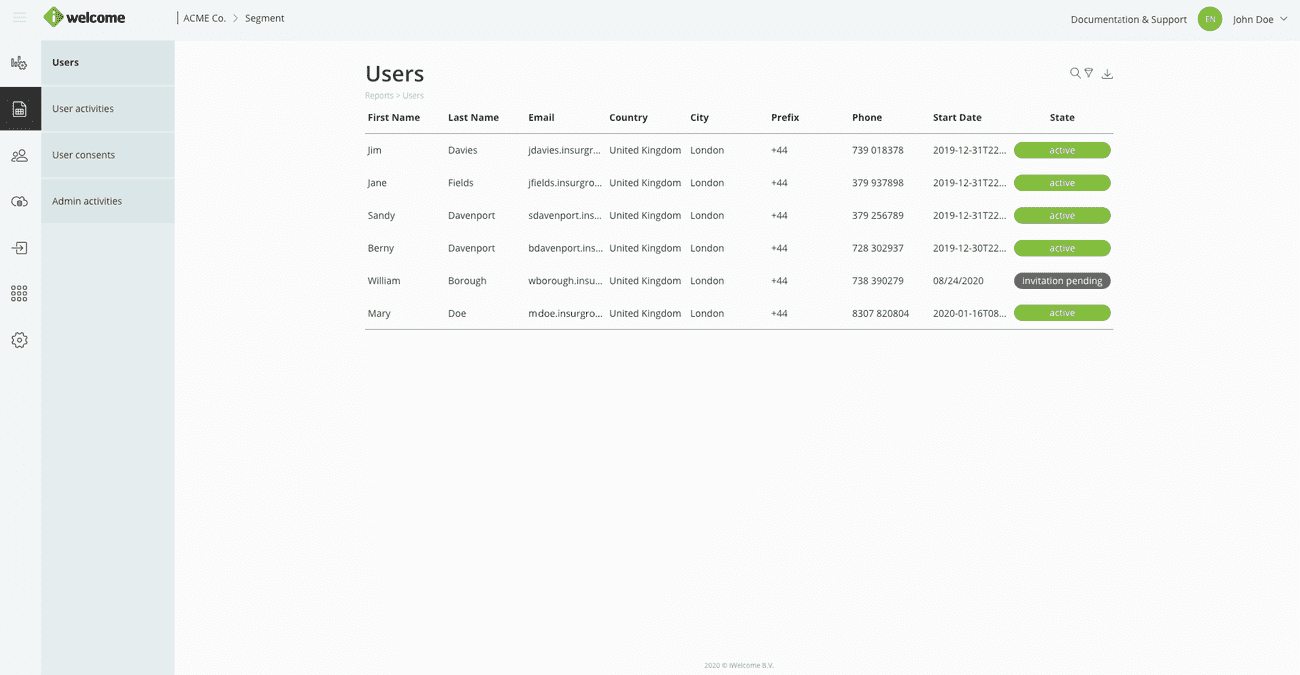
All information presented on your charts and tables is customisable from the data menu, where you can decide what events to include. Although events come with default codes and names, you can provide custom names and assign them to specific categories for easier navigation and filtering.