The platform enables users to self-manage their accounts and personal information without having to rely on admins to help them out.
For each branded app configured within RITM we generate a distinct self service URL, called the My Profile page, where users can access and manage their account information, applications and security settings.
Note: There might be restrictions applied depending on the Personal role assigned and its entitlements.
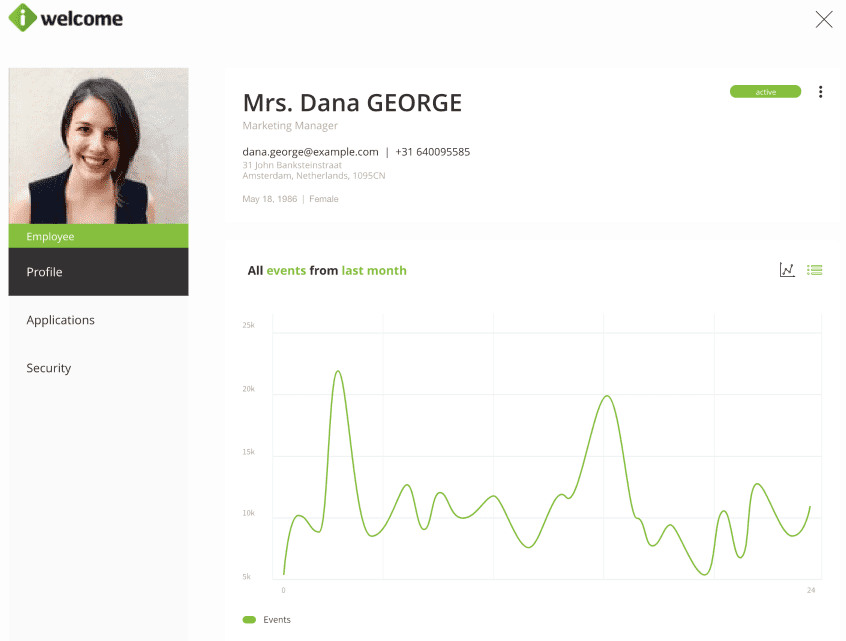
Personal dashboard
A complete list of actions (events) performed by the user is presented to him/her within a personal dashboard, that features data selection and filtering capabilities.
Profile information
By empowering users to access and update their own data, RITM helps companies respect their users' data privacy rights, such as:
- The right of access
- Users can access their user profile and see all the stored information regarding his/her account
- Can download all personal data and optionally can choose to also download activity information for the past 30 days
- The right to rectification - can rectify any incorrect data himself or complete the account with missing information
- The right to erasure - can delete his account and all information related to it
Applications
Allows the user to see the list of applications he currently has access to and request access and roles in other applications, as needed. After the access request is sent, we then notify the administrator about it.
Security
This is where users can change the password for their account.