Title
Create new category
Edit page index title
Edit category
Edit link
Reports
Reports take the data presented in your dashboard even further by providing detailed information on activity related to Identities, Events and Consents.
All information displayed in the Reports section can be searched for, downloaded and filtered according to your needs (see features below for more details).
Note that the data presented represents:
- in case of identities, the current set of identities with their associated status;
- in case of events & consents, the data set for the period configured for each particular event (for more details, see Data).
Users
Presents the full list of users for the selected organisation, together with their First name, Middle name, Last name and State of account.
The list of usernames is drawn from the user data store and the attribute display names corresponding to firstname, lastname and middlename are displayed as they were set up in Attributes within Data.
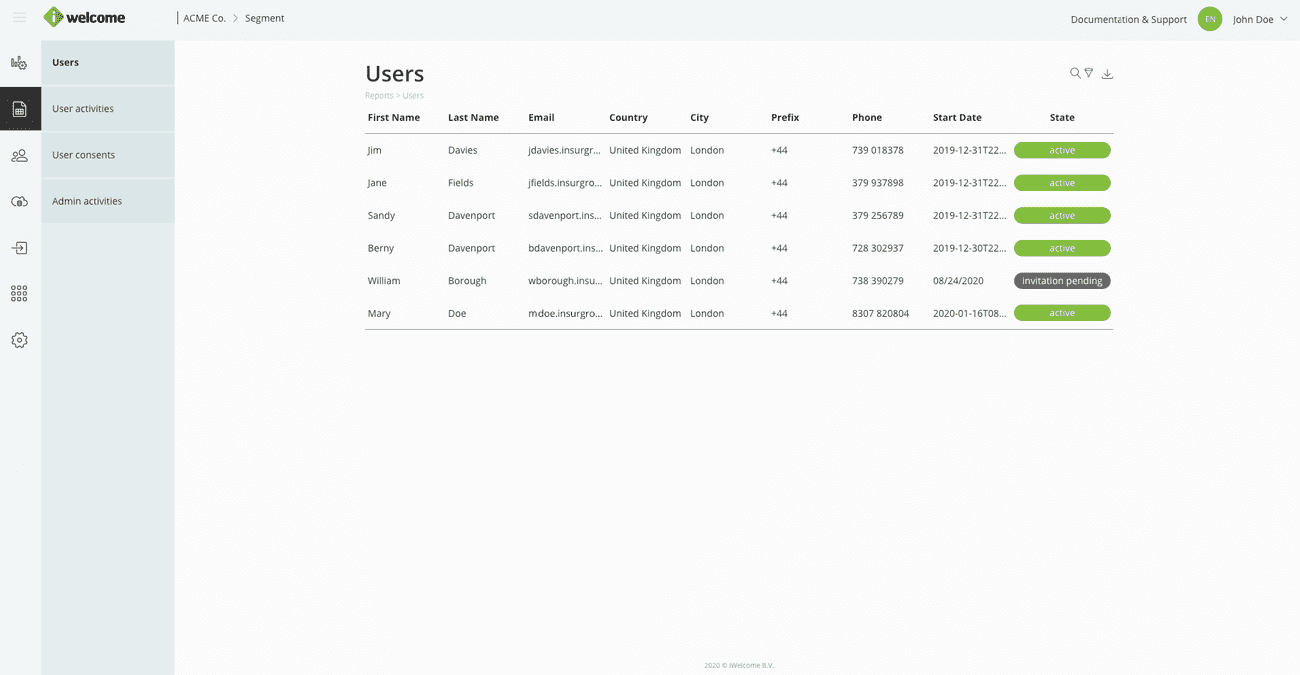
User activities
Displays a full list of events performed by users, by event category and type, in a chronological order.
Even though events come with default values for codes and names, you can provide your custom names and assign them to specific categories for easier navigation and filtering under Data within Data.
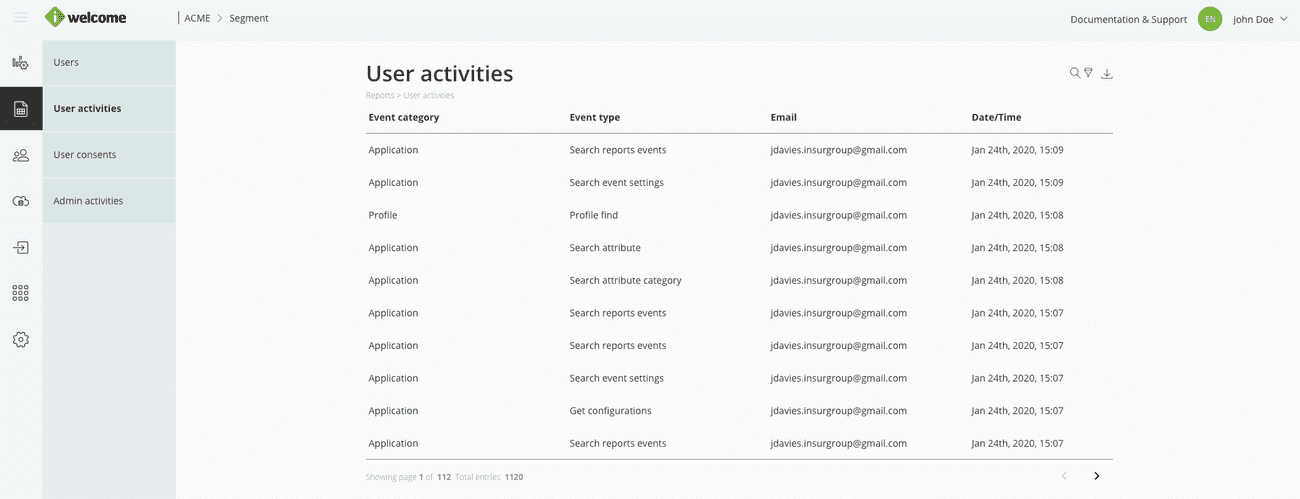
User consents
The User consents tab of the reporting section lists all events belonging to the Consent events category, by username, along with the Processing purpose ID, Attribute / Document and type in a chronological order as well.
Most importantly, it specifies the type of action performed for that event, which can be either consent approval or withdrawal.
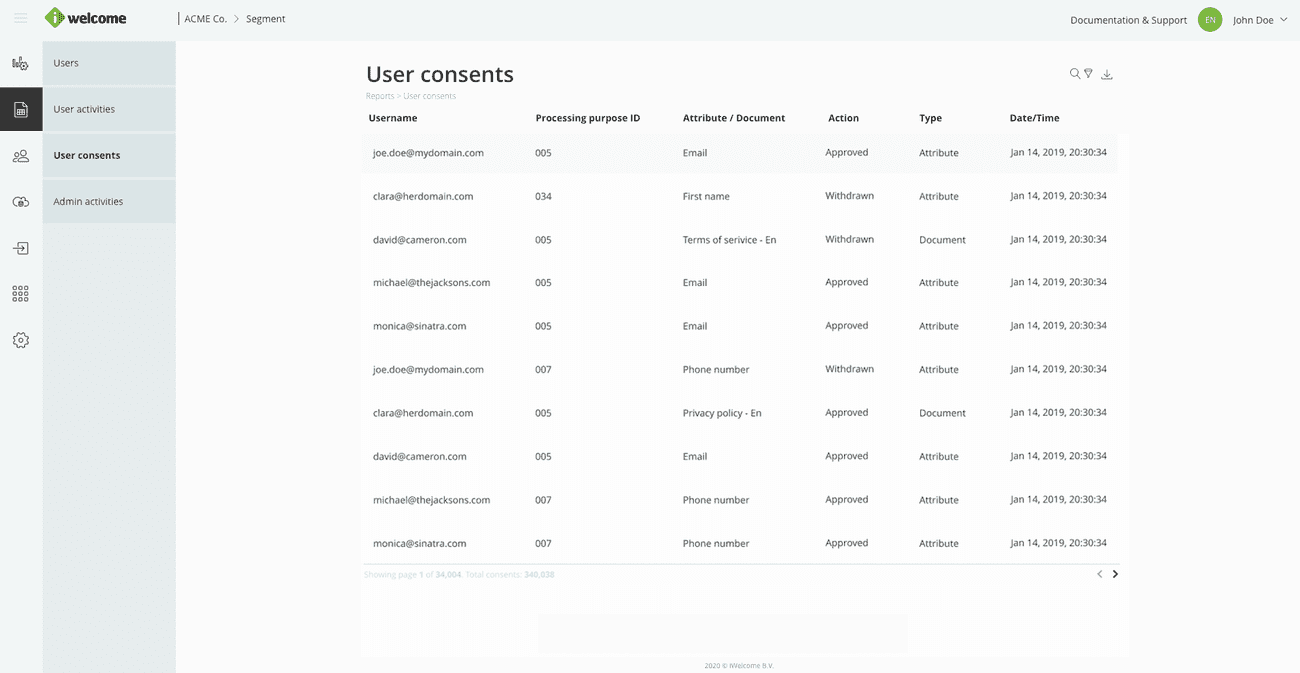
Admin activities
The Admin activity tab within the Reports section displays all the actions performed by users with the admin role type.
This includes actions around setting up the system (data, access, customisation, settings) or accessing dashboard and reports, but does not include specific actions performed against specific identities in user management. The later are recorded through specific events related to the identities they were performed against.
The information presented in the Activity section of the platform is:
- Event. Lists all event keys corresponding to the actions performed.
- Username. The username who performed the action.
- Date. The date when the action was performed.
- Time. The time when the action was performed.
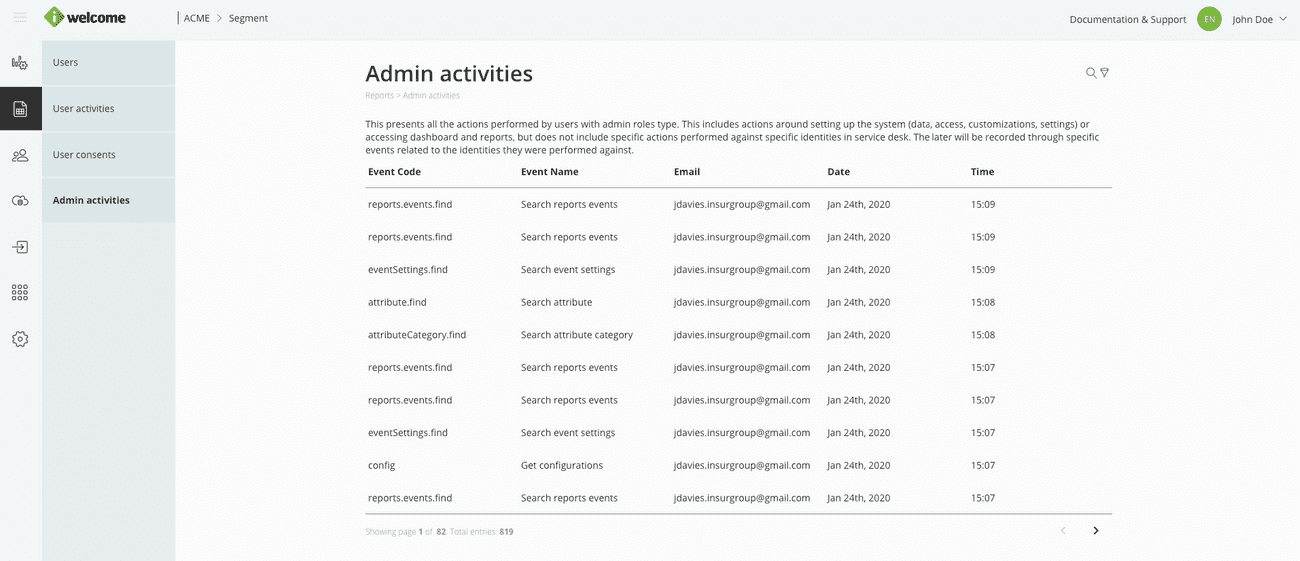
System activity comes with a filter that can be used to narrow down information in order to find the desired information.
Features
The following features are made available in all of the four options described above (identities, user activities, user consents & admin activities):
Search and filter data
Search can be performed on users' ID, email, first & last name.
Filters are dynamically built based on users' collection schema. For example, in case an organisation adds a new attribute to the users' schema (let's say shoe size, this will appear in the list of available filters). In case of events, date & time is also included in the filter list.
Export data
The data export button becomes available once the data is filtered so that there are less than 1 million records. The export data process implies following these steps:
- Filter data;
- Click on the export button in the upper right corner. Once this is done, the process is started. You'll be notified by email once the process has finished and you can download the data;
- Follow the download button in the email you receive. The file shall start downloading immediately. In case it does not, the page provides you with tools to manually start the download process.